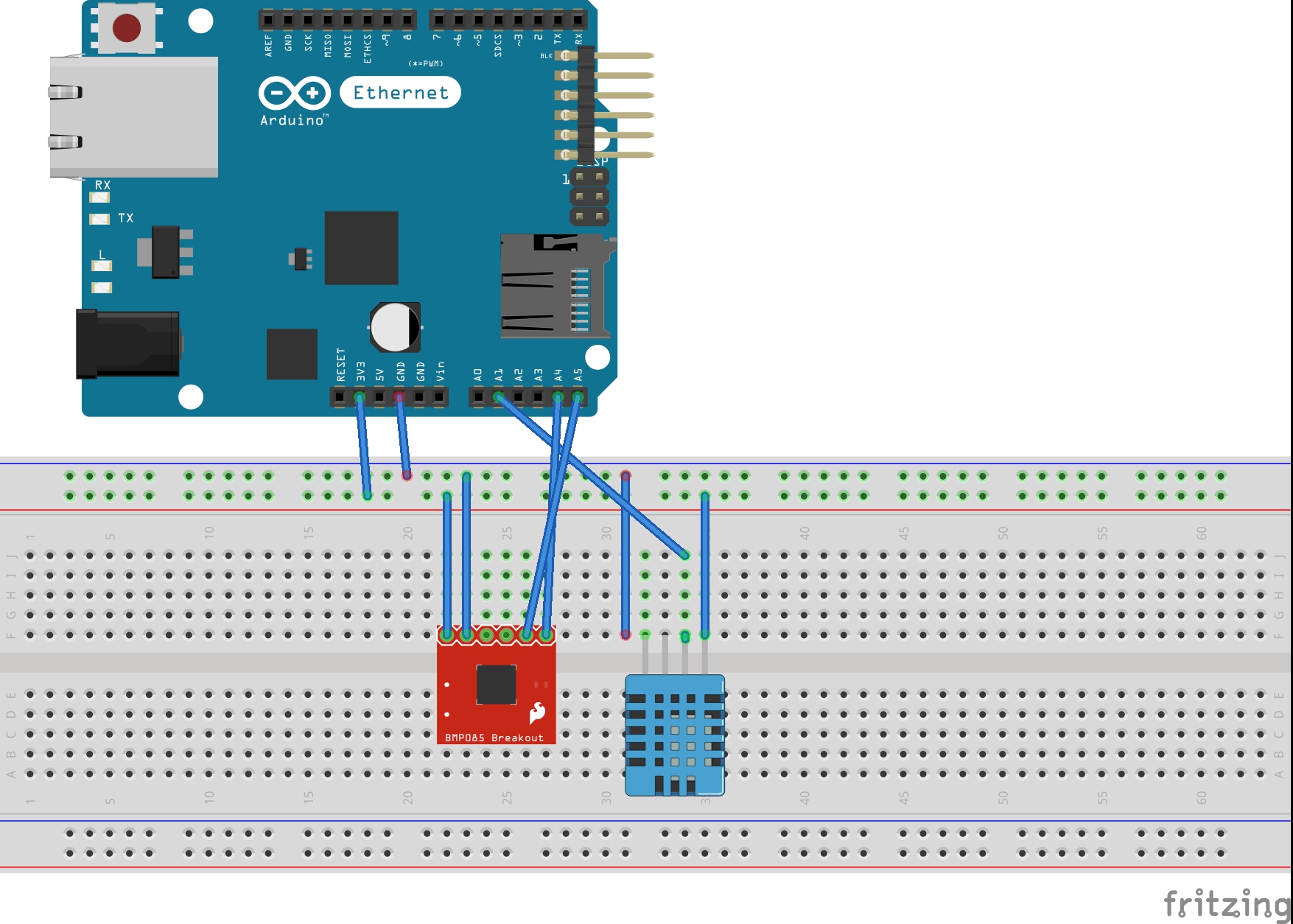|
|
| Line 1: |
Line 1: |
|
| |
|
| Fasensor é um sensor montado a partir de um arduino, com sensor de temperatura, humidade e pressão atmosférica. Pode consultar o projecto em: | | Fasensor é um sensor montado a partir de um arduino, com sensor de temperatura, humidade e pressão atmosférica. Pode consultar o projecto em: |
| | |
| Dados recolhidos: Temperatura, Humidade, Pressão Atmosférica | | Dados recolhidos: Temperatura, Humidade, Pressão Atmosférica |
|
| |
|
| [http://lab.futuragora.pt/opensenses/fasensor5/ Opensenses Page] | | |
| | |
| | [https://futuragora.pt/opensenses Opensenses Page] |
|
| |
|
| [[Fasensor]] | | [[Fasensor]] |
| Line 15: |
Line 18: |
| DHT11 | | DHT11 |
|
| |
|
| | | <html><br><img src="https://futuragora.pt/wiki/images/Fasensor_bb.jpg" alt="Be the change!" align="left" height="350" ><br></html> |
| | |
| <html><img src="https://futuragora.pt/wiki/images/Fasensor_bb.jpg" alt="Be the change!" align="left" height="350" ><br></html> | |
|
| |
|
| ==Code Test sensors== | | ==Code Test sensors== |
| Line 162: |
Line 163: |
|
| |
|
|
| |
|
| <pre> | | <pre> |
| | <?php |
| | include("conec.php"); |
| | $link=Conection(); |
| | $timestamp=date('Y-m-d H:i:s'); |
| | |
| | mysql_query("insert into temperature (timestamp,temperature) values ('$timestamp', '".$_REQUEST["temperature"]."')"); |
| | mysql_query ("insert into pressure (timestamp,pressure) values ('$timestamp', '".$_REQUEST["pressure"]."')"); |
| | mysql_query ("insert into humidity (timestamp,humidity) values ('$timestamp', '".$_REQUEST["humidity"]."')"); |
| | mysql_query ("insert into temperature2 (timestamp,temperature2) values ('$timestamp', '".$_REQUEST["temperature2"]."')"); |
| | mysql_query ("insert into dew (timestamp,dew) values ('$timestamp', '".$_REQUEST["dew"]."')"); |
| | mysql_query ("insert into light (timestamp,light) values ('$timestamp', '".$_REQUEST["light"]."')"); |
| | ?> |
| </pre> | | </pre> |
| | |
|
| |
|
| <pre> | | <pre> |
| Line 208: |
Line 222: |
| ) ENGINE = MYISAM ; | | ) ENGINE = MYISAM ; |
| </pre> | | </pre> |
|
| |
| ==PHP Code==
| |
|
| |
| php code (fasensor) add.php:
| |
| <pre>
| |
| <?php
| |
| include("conec.php");
| |
| $link=Conection();
| |
| $timestamp=date('Y-m-d H:i:s');
| |
|
| |
| mysql_query("insert into temperature (timestamp,temperature) values ('$timestamp', '".$_REQUEST["temperature"]."')");
| |
| mysql_query ("insert into pressure (timestamp,pressure) values ('$timestamp', '".$_REQUEST["pressure"]."')");
| |
| mysql_query ("insert into humidity (timestamp,humidity) values ('$timestamp', '".$_REQUEST["humidity"]."')");
| |
| mysql_query ("insert into temperature2 (timestamp,temperature2) values ('$timestamp', '".$_REQUEST["temperature2"]."')");
| |
| mysql_query ("insert into dew (timestamp,dew) values ('$timestamp', '".$_REQUEST["dew"]."')");
| |
| mysql_query ("insert into light (timestamp,light) values ('$timestamp', '".$_REQUEST["light"]."')");
| |
| ?>
| |
| </pre>
| |
|
| |
| Arduino code:
| |
| https://code.google.com/p/arduino-hub/source/browse/trunk/sketches/FA_Sensor1_Zeta_O/FA_Sensor1_Zeta_O.ino
| |
|
| |
| Mudei o FASENSOR! todas as tabelas o campo timestamp de varchar para datetime
| |
|
| |
| http://opensenses.futuragora.pt OPENSENSES
| |
|
| |
| OpenSenses: http://dev.futuragora.pt/~dev/opensenses
| |
|
| |
|
| |
| FA Sensor4 - MS05
| |
| Projecto: http://www.futuragora.pt/projetos/open-senses/fa_sensor4/
| |
| Página: http://dev.futuragora.pt/sensorcentral/fasensor4/
| |
| Graficos: https://thingspeak.com/channels/53957/
| |
| Public view: https://thingspeak.com/channels/53957/
| |
| Viewing Data: https://api.thingspeak.com/channels/53957/feed.json?key=T2UVSSH5O3AVYJ8T
| |
|
| |
| Local: Olaias
| |
| Sensores: Humidade, Pressão, Temperatura
| |
| Latitude:
| |
| Longitude:
| |
| Descrição: O FA_Sensor4 é o segundo prototipo funcional do projecto OpenSenses. O Open Senses representa a conjugação dos projectos de automação relacionados com a central meteo DIY, recolha de dados sensorais e a sua compilação num servidor de bases de dados. Esses dados constituiem os olhos e sentidos da investigação.
| |
| Projecto FA Sensor 1 na Futuragora
| |
|
| |
| Chart ( Grafico): http://dev.futuragora.pt:89/sensorcentral/fasensor4/graph_temp.php
| |
| Last 10: http://dev.futuragora.pt:89/sensorcentral/fasensor4/last10.php
| |
| Agora: http://dev.futuragora.pt:89/sensorcentral/fasensor4/last_values.php
| |
|
| |
|
| |
|
| |
| FA Sensor5
| |
|
| |
| Projecto: http://www.futuragora.pt/projetos/open-senses/fa_sensor5/
| |
| Página: http://dev.futuragora.pt:89/sensorcentral/fasensor5/
| |
| Graficos / https://thingspeak.com/channels/51826
| |
| API http://api.thingspeak.com/channels/51826/feed.json?key=CIFMMGYWGU9HZ894
| |
| CIFMMGYWGU9HZ894
| |
| roltel@roltel.net samuelrolando
| |
|
| |
| Local: Lisboa
| |
| Sensores: Humidade, Pressão, Temperatura
| |
|
| |
| Descrição: O FA_Sensor1 é o primeiro prototipo do projecto Open Senses. O Open Senses representa a conjugação dos projectos de automação relacionados com a central meteo DIY, recolha de dados sensorais e a sua compilação num servidor de bases de dados. Esses dados constituiem os olhos e sentidos da investigação.
| |
| Projecto FA Sensor 1 na Futuragora
| |
|
| |
| Chart (Gráfico): http://dev.futuragora.pt:89/sensorcentral/fasensor5/graph_temp.php
| |
| Last 10: http://dev.futuragora.pt:89/sensorcentral/fasensor5/last10.php
| |
| Agora: http://dev.futuragora.pt:89/sensorcentral/fasensor5/last_values.php
| |
|
| |
|
| |
|
| |
| GITHUB - Arduino HUB Lib and Sketches:
| |
| add user config to git: git config --global user.email "roltel@roltel.net"
| |
| ssh-keygen -t rsa -b 4096 -C "roltel@roltel.net"
| |
| eval "$(ssh-agent -s)"
| |
| ssh-add ~/.ssh/id_rsa
| |
| leafpad ~/.ssh/id_rsa.pub
| |
|
| |
|
| |
|
| |
| Clone: git clone git@github.com:roltel/arduino-hub.git
| |
| https://help.github.com/articles/generating-ssh-keys/#step-4-add-your-ssh-key-to-your-account
| |
|
| |
|
| |
|
| |
| Mudei o FASENSOR! todas as tabelas o campo timestamp de varchar para datetime
| |
|
| |
| // This sketch uses a DHT11 sensor to report temperature, humidity and dew point data to http://www.thingspeak.com.
| |
| // https://github.com/roltel/arduino-hub/blob/master/sketches/DHT11_Sensor_Read/DHT11_Sensor_Read.ino
| |
| // Sketch tested with an Arduino Uno, a HanRun Ethernet shield and a DHT11 temperature and humidity sensor.
| |
| //
| |
| // See http://playground.arduino.cc/main/DHT11Lib for the origins of the temperature, humidity and dew point functions.
| |
| #include <Adafruit_BMP085.h>
| |
| #include <dht11.h>
| |
| #include <SPI.h>
| |
| #include <Ethernet.h>
| |
| Adafruit_BMP085 bmp;
| |
| // ThingSpeak Settings
| |
| char thingSpeakAddress[] = "api.thingspeak.com";
| |
| String writeAPIKey = "CIFMMGYWGU9HZ894"; // Add your Thingspeak API key here - mudar a key
| |
| EthernetClient client;
| |
| // Temperature sensor settings
| |
| dht11 DHT11;
| |
| #define DHT11PIN A2
| |
| const int ONE_MINUTE = 60 * 1000;
| |
| int status;
| |
| int failedConnectionAttempCounter;
| |
| //Rounds down (via intermediary integer conversion truncation)
| |
| //See : http://lordvon64.blogspot.co.uk/2012/01/simple-arduino-double-to-string.html
| |
| String dblToString(double input, int decimalPlaces)
| |
| {
| |
| if( decimalPlaces != 0)
| |
| {
| |
| String string = String((int)(input*pow(10,decimalPlaces)));
| |
| if(abs(input) < 1)
| |
| {
| |
| if(input > 0)
| |
| {
| |
| string = "0" + string;
| |
| }
| |
| else if(input < 0)
| |
| {
| |
| string = string.substring(0,1) + "0" + string.substring(1);
| |
| }
| |
| }
| |
| return string.substring(0,string.length()-decimalPlaces) + "." + string.substring(string.length() - decimalPlaces);
| |
| }
| |
| else
| |
| {
| |
| return String((int)input);
| |
| }
| |
| }
| |
| // dewPoint function NOAA
| |
| // reference: http://wahiduddin.net/calc/density_algorithms.htm
| |
| double dewPoint(double celsius, double humidity)
| |
| {
| |
| double A0= 373.15/(273.15 + celsius);
| |
| double SUM = -7.90298 * (A0-1);
| |
| SUM += 5.02808 * log10(A0);
| |
| SUM += -1.3816e-7 * (pow(10, (11.344*(1-1/A0)))-1) ;
| |
| SUM += 8.1328e-3 * (pow(10,(-3.49149*(A0-1)))-1) ;
| |
| SUM += log10(1013.246);
| |
| double VP = pow(10, SUM-3) * humidity;
| |
| double T = log(VP/0.61078); // temp var
| |
| return (241.88 * T) / (17.558-T);
| |
| }
| |
| void setup()
| |
| {
| |
| Serial.begin(57600);
| |
| Serial.println("DHT11 Temperature Sensor Program");
| |
| Serial.print("DHT11 library version: ");
| |
| Serial.println(DHT11LIB_VERSION);
| |
| Serial.println();
| |
| connectToInternet();
| |
| }
| |
| void connectToInternet()
| |
| {
| |
| if (client.connected())
| |
| {
| |
| client.stop();
| |
| }
| |
| Serial.println("Connecting to the internet via ethernet...");
| |
| // the media access control (ethernet hardware) address for the shield
| |
| // Leave this as is if your MAC address is not labelled on your ethernet shield
| |
| byte mac[] = { 0xDE, 0xAD, 0xBE, 0xEF, 0xFE, 0xED };
| |
| if (Ethernet.begin(mac) == 0) {
| |
| Serial.println("Failed to configure Ethernet using DHCP");
| |
| // no point in carrying on, so do nothing forevermore
| |
| for(;;){
| |
| ;
| |
| }
| |
| }
| |
| Serial.println(Ethernet.localIP());
| |
| }
| |
| void loop()
| |
| {
| |
| Serial.println("\n");
| |
| int dht11ReadingStatus = DHT11.read(DHT11PIN);
| |
| Serial.print("Reading sensor...");
| |
| switch (dht11ReadingStatus)
| |
| {
| |
| case DHTLIB_OK:
| |
| Serial.println("Success!");
| |
| break;
| |
| case DHTLIB_ERROR_CHECKSUM:
| |
| Serial.println("Checksum error");
| |
| break;
| |
| case DHTLIB_ERROR_TIMEOUT:
| |
| Serial.println("Timeout error");
| |
| break;
| |
| default:
| |
| Serial.println("Unknown error");
| |
| break;
| |
| }
| |
| double dewPointCelcius = dewPoint(DHT11.temperature, DHT11.humidity);
| |
| ReportTemperatureToSerialOut(DHT11.temperature, DHT11.humidity, dewPointCelcius);
| |
| ReportTemperatureToThingspeak(DHT11.temperature, DHT11.humidity, dewPointCelcius);
| |
| }
| |
| void ReportTemperatureToSerialOut(int temperature, int humidity, double dewPointCelcius)
| |
| {
| |
| Serial.print("Temperature (oC): ");
| |
| Serial.println((float)temperature, 2);
| |
| Serial.print("Humidity (%): ");
| |
| Serial.println((float)humidity, 2);
| |
| Serial.print("Dew Point (oC): ");
| |
| Serial.println(dewPointCelcius);
| |
| }
| |
| void ReportTemperatureToThingspeak(int temperature, int humidity, double dewPoint)
| |
| {
| |
| // Use short field names i.e. 1 instead of field1
| |
| String fields = "1=" + String(temperature, DEC);
| |
| fields += "&2=" + String(humidity, DEC);
| |
| fields += "&3=" + dblToString(dewPoint, 2);
| |
| Serial.println(fields);
| |
| if (client.connect(thingSpeakAddress, 80))
| |
| {
| |
| Serial.println("Connected to thingspeak.com");
| |
| // Create HTTP POST Data
| |
| client.print("POST /update HTTP/1.1\n");
| |
| client.print("Host: api.thingspeak.com\n");
| |
| client.print("Connection: close\n");
| |
| client.print("X-THINGSPEAKAPIKEY: "+writeAPIKey+"\n");
| |
| client.print("Content-Type: application/x-www-form-urlencoded\n");
| |
| client.print("Content-Length: ");
| |
| client.print(fields.length());
| |
| client.print("\n\n");
| |
| client.print(fields);
| |
| Serial.print(fields);
| |
| Serial.print("\n");
| |
| Serial.println("Fields sent sent to www.thingspeak.com");
| |
| //delay(ONE_MINUTE);
| |
| delay (59000);
| |
| }
| |
| else
| |
| {
| |
| Serial.println("Connection to thingSpeak Failed");
| |
| Serial.println();
| |
| failedConnectionAttempCounter++;
| |
| // Re-start the ethernet connection after three failed connection attempts
| |
| if (failedConnectionAttempCounter > 3 )
| |
| {
| |
| Serial.println("Re-starting the ethernet connection...");
| |
| connectToInternet();
| |
| failedConnectionAttempCounter = 0;
| |
| }
| |
| }
| |
| }
| |
|
| |
|
|
| |
|
| ------------------------------------------------------------
| |
|
| |
|
| |
| cript,applet, frame
| |
|
| |
| ------------------------------------------------------------
| |
|
| |
| Codigo:
| |
|
| |
| #include <Wire.h>
| |
| #include <dht11.h>
| |
| #include <Adafruit_BMP085.h>
| |
| #include <SPI.h>
| |
| #include <Ethernet.h>
| |
| Adafruit_BMP085 bmp;
| |
| // ThingSpeak Settings
| |
| char thingSpeakAddress[] = "api.thingspeak.com";
| |
| String writeAPIKey = "N8XZBP88WGR87TDD"; // Add your Thingspeak API key here
| |
| EthernetClient client;
| |
| // Temperature sensor settings
| |
| dht11 DHT11;
| |
| #define DHT11PIN A2
| |
| const int ONE_MINUTE = 60 * 1000;
| |
| int status;
| |
| int failedConnectionAttempCounter;
| |
|
| |
| //Rounds down (via intermediary integer conversion truncation)
| |
| //See : http://lordvon64.blogspot.co.uk/2012/01/simple-arduino-double-to-string.html
| |
| String dblToString(double input, int decimalPlaces)
| |
| {
| |
| if ( decimalPlaces != 0)
| |
| {
| |
| String string = String((int)(input * pow(10, decimalPlaces)));
| |
| if (abs(input) < 1)
| |
| {
| |
| if (input > 0)
| |
| {
| |
| string = "0" + string;
| |
| }
| |
| else if (input < 0)
| |
| {
| |
| string = string.substring(0, 1) + "0" + string.substring(1);
| |
| }
| |
| }
| |
| return string.substring(0, string.length() - decimalPlaces) + "." + string.substring(string.length() - decimalPlaces);
| |
| }
| |
| else
| |
| {
| |
| return String((int)input);
| |
| }
| |
| }
| |
|
| |
| // dewPoint function NOAA
| |
| // reference: http://wahiduddin.net/calc/density_algorithms.htm
| |
| double dewPoint(double celsius, double humidity)
| |
| {
| |
| double A0 = 373.15 / (273.15 + celsius);
| |
| double SUM = -7.90298 * (A0 - 1);
| |
| SUM += 5.02808 * log10(A0);
| |
| SUM += -1.3816e-7 * (pow(10, (11.344 * (1 - 1 / A0))) - 1) ;
| |
| SUM += 8.1328e-3 * (pow(10, (-3.49149 * (A0 - 1))) - 1) ;
| |
| SUM += log10(1013.246);
| |
| double VP = pow(10, SUM - 3) * humidity;
| |
| double T = log(VP / 0.61078); // temp var
| |
| return (241.88 * T) / (17.558 - T);
| |
| }
| |
|
| |
| void setup()
| |
| {
| |
| Serial.begin(9600);
| |
| Serial.println("DHT11 Temperature Sensor Program");
| |
| Serial.print("DHT11 library version: ");
| |
| Serial.println(DHT11LIB_VERSION);
| |
| Serial.println();
| |
| if (!bmp.begin()) {
| |
| Serial.println("Could not find a valid BMP085 sensor, check wiring!");
| |
| while (1) {}
| |
| }
| |
| connectToInternet();
| |
| }
| |
|
| |
| void connectToInternet()
| |
| {
| |
| if (client.connected())
| |
| {
| |
| client.stop();
| |
| }
| |
| Serial.println("Connecting to the internet via ethernet...");
| |
| // the media access control (ethernet hardware) address for the shield
| |
| // Leave this as is if your MAC address is not labelled on your ethernet shield
| |
| byte mac[] = { 0xDE, 0xAD, 0xBE, 0xEF, 0xAD, 0xED };
| |
| if (Ethernet.begin(mac) == 0) {
| |
| Serial.println("Failed to configure Ethernet using DHCP");
| |
| // no point in carrying on, so do nothing forevermore
| |
| for (;;) {
| |
| ;
| |
| }
| |
| }
| |
| Serial.println(Ethernet.localIP());
| |
| }
| |
| void loop()
| |
| {
| |
| Serial.println("\n");
| |
| int dht11ReadingStatus = DHT11.read(DHT11PIN);
| |
| Serial.print("Reading sensor...");
| |
| switch (dht11ReadingStatus)
| |
| {
| |
| case DHTLIB_OK:
| |
| Serial.println("DHT Success!");
| |
| break;
| |
| case DHTLIB_ERROR_CHECKSUM:
| |
| Serial.println("DHT Checksum error");
| |
| break;
| |
| case DHTLIB_ERROR_TIMEOUT:
| |
| Serial.println("DHT Timeout error");
| |
| break;
| |
| default:
| |
| Serial.println("DHT Unknown error");
| |
| break;
| |
| }
| |
| double dewPointCelcius = dewPoint(DHT11.temperature, DHT11.humidity);
| |
| ReportTemperatureToSerialOut(DHT11.temperature, DHT11.humidity, dewPointCelcius);
| |
| ReportTemperatureToThingspeak(DHT11.temperature, DHT11.humidity, dewPointCelcius);
| |
| }
| |
|
| |
| void ReportTemperatureToSerialOut(int temperature, int humidity, double dewPointCelcius)
| |
| {
| |
| Serial.print("Temperature (oC): ");
| |
| Serial.println((float)temperature, 2);
| |
| Serial.print("Humidity (%): ");
| |
| Serial.println((float)humidity, 2);
| |
| Serial.print("Dew Point (oC): ");
| |
| Serial.println(dewPointCelcius);
| |
| Serial.print("Pressure (bar???): ");
| |
| Serial.println(bmp.readPressure());
| |
|
| |
| }
| |
|
| |
| void ReportTemperatureToThingspeak(int temperature, int humidity, double dewPoint)
| |
| {
| |
| // Use short field names i.e. 1 instead of field1
| |
| String fields = "1=" + String(temperature, DEC);
| |
| fields += "&2=" + String(humidity, DEC);
| |
| fields += "&3=" + dblToString(dewPoint, 2);
| |
| fields += "&4=" + String(bmp.readPressure(), DEC);
| |
| Serial.println(fields);
| |
| if (client.connect(thingSpeakAddress, 80))
| |
| {
| |
| Serial.println("Connected to thingspeak.com");
| |
| // Create HTTP POST Data
| |
| client.print("POST /update HTTP/1.1\n");
| |
| client.print("Host: api.thingspeak.com\n");
| |
| client.print("Connection: close\n");
| |
| client.print("X-THINGSPEAKAPIKEY: " + writeAPIKey + "\n");
| |
| client.print("Content-Type: application/x-www-form-urlencoded\n");
| |
| client.print("Content-Length: ");
| |
| client.print(fields.length());
| |
| client.print("\n\n");
| |
| client.print(fields);
| |
| Serial.print(fields);
| |
| Serial.print("\n");
| |
| Serial.println("Fields sent sent to www.thingspeak.com");
| |
| //delay(ONE_MINUTE);
| |
| delay (59000);
| |
| }
| |
| else
| |
| {
| |
| Serial.println("Connection to thingSpeak Failed");
| |
| Serial.println();
| |
| failedConnectionAttempCounter++;
| |
| // Re-start the ethernet connection after three failed connection attempts
| |
| if (failedConnectionAttempCounter > 3 )
| |
| {
| |
| Serial.println("Re-starting the ethernet connection...");
| |
| connectToInternet();
| |
| failedConnectionAttempCounter = 0;
| |
| }
| |
| }
| |
| }
| |
|
| |
|
|
| |
|
| [[Category:Projectos_Futuragora]] | | [[Category:Projectos_Futuragora]] |
| [[Category:Opensenses]] | | [[Category:Opensenses]] |
Fasensor é um sensor montado a partir de um arduino, com sensor de temperatura, humidade e pressão atmosférica. Pode consultar o projecto em:
Dados recolhidos: Temperatura, Humidade, Pressão Atmosférica
Opensenses Page
Fasensor
Componentes
Arduino ethernet
BMP085
DHT11
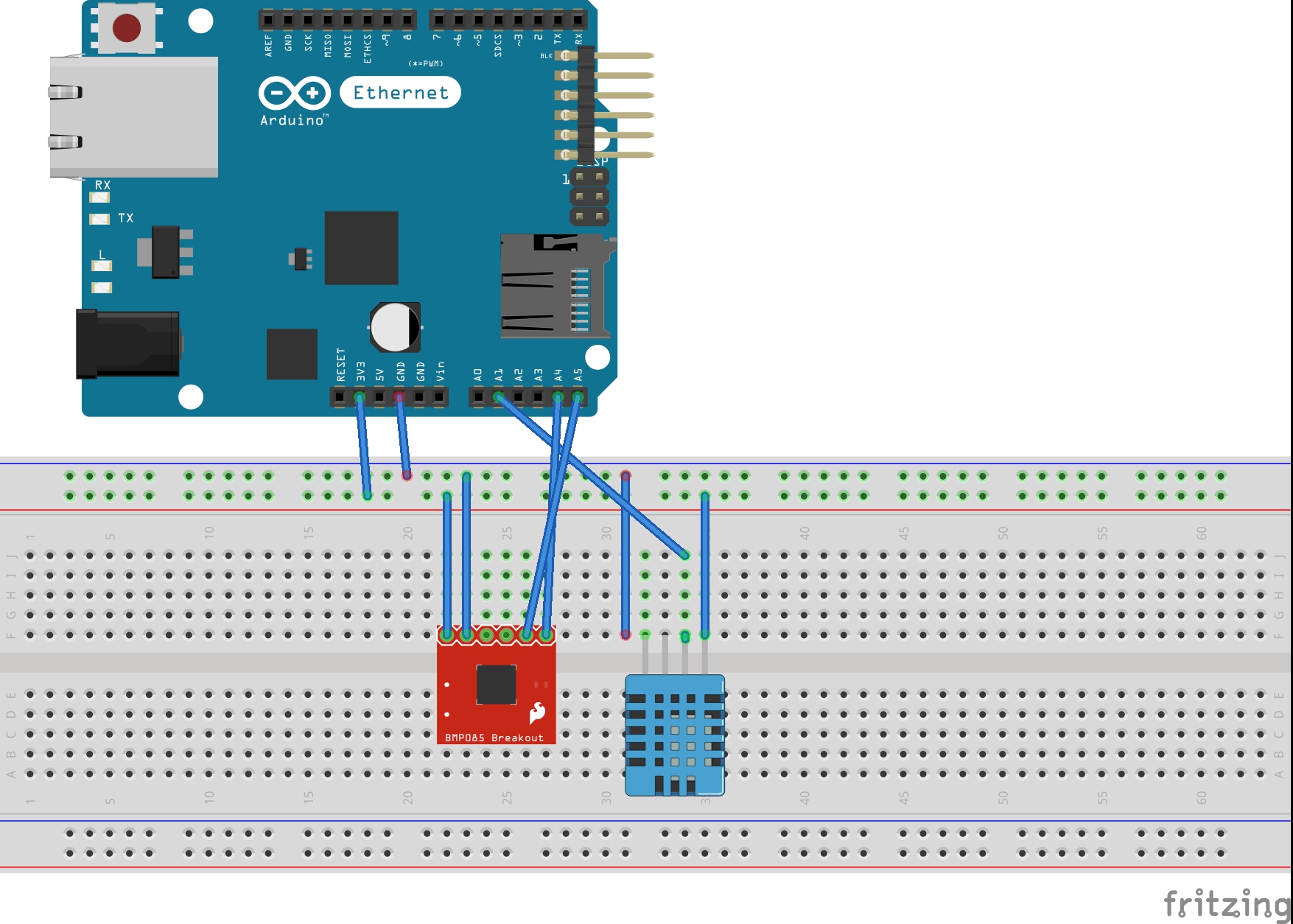
Code Test sensors
#include <Wire.h>
#include <Adafruit_BMP085.h>
/***************************************************
This is an example for the BMP085 Barometric Pressure & Temp Sensor
Designed specifically to work with the Adafruit BMP085 Breakout
----> https://www.adafruit.com/products/391
These displays use I2C to communicate, 2 pins are required to
interface
Adafruit invests time and resources providing this open source code,
please support Adafruit and open-source hardware by purchasing
products from Adafruit!
Written by Limor Fried/Ladyada for Adafruit Industries.
BSD license, all text above must be included in any redistribution
****************************************************/
#include "DHT.h"
#define DHTPIN A1 // what digital pin we're connected to
// Uncomment whatever type you're using!
//#define DHTTYPE DHT11 // DHT 11
#define DHTTYPE DHT11 // DHT 22 (AM2302), AM2321
// Connect VCC of the BMP085 sensor to 3.3V (NOT 5.0V!)
// Connect GND to Ground
// Connect SCL to i2c clock - on '168/'328 Arduino Uno/Duemilanove/etc thats Analog 5
// Connect SDA to i2c data - on '168/'328 Arduino Uno/Duemilanove/etc thats Analog 4
// EOC is not used, it signifies an end of conversion
// XCLR is a reset pin, also not used here
DHT dht(DHTPIN, DHTTYPE);
Adafruit_BMP085 bmp;
double Fahrenheit(double celsius)
{
return 1.8 * celsius + 32;
}
// fast integer version with rounding
//int Celcius2Fahrenheit(int celcius)
//{
// return (celsius * 18 + 5)/10 + 32;
//}
//Celsius to Kelvin conversion
double Kelvin(double celsius)
{
return celsius + 273.15;
}
// dewPoint function NOAA
// reference (1) : http://wahiduddin.net/calc/density_algorithms.htm
// reference (2) : http://www.colorado.edu/geography/weather_station/Geog_site/about.htm
//
double dewPoint(double celsius, double humidity)
{
// (1) Saturation Vapor Pressure = ESGG(T)
double RATIO = 373.15 / (273.15 + celsius);
double RHS = -7.90298 * (RATIO - 1);
RHS += 5.02808 * log10(RATIO);
RHS += -1.3816e-7 * (pow(10, (11.344 * (1 - 1/RATIO ))) - 1) ;
RHS += 8.1328e-3 * (pow(10, (-3.49149 * (RATIO - 1))) - 1) ;
RHS += log10(1013.246);
// factor -3 is to adjust units - Vapor Pressure SVP * humidity
double VP = pow(10, RHS - 3) * humidity;
// (2) DEWPOINT = F(Vapor Pressure)
double T = log(VP/0.61078); // temp var
return (241.88 * T) / (17.558 - T);
}
// delta max = 0.6544 wrt dewPoint()
// 6.9 x faster than dewPoint()
// reference: http://en.wikipedia.org/wiki/Dew_point
double dewPointFast(double celsius, double humidity)
{
double a = 17.271;
double b = 237.7;
double temp = (a * celsius) / (b + celsius) + log(humidity*0.01);
double Td = (b * temp) / (a - temp);
return Td;
}
void setup() {
Serial.begin(9600);
if (!bmp.begin()) {
Serial.println("Could not find a valid BMP085 sensor, check wiring!");
while (1) {}
}
}
void loop() {
Serial.print("Humidity = ");
Serial.print(dht.readHumidity());
Serial.println(" *H");
Serial.print("Temperature = ");
Serial.print(bmp.readTemperature());
Serial.println(" *C");
Serial.print("Pressure = ");
Serial.print(bmp.readPressure());
Serial.println(" Pa");
// Calculate altitude assuming 'standard' barometric
// pressure of 1013.25 millibar = 101325 Pascal
Serial.print("Altitude = ");
Serial.print(bmp.readAltitude());
Serial.println(" meters");
// you can get a more precise measurement of altitude
// if you know the current sea level pressure which will
// vary with weather and such. If it is 1015 millibars
// that is equal to 101500 Pascals.
Serial.print("Real altitude = ");
Serial.print(bmp.readAltitude(101500));
Serial.println(" meters");
Serial.println();
delay(5000);
}
PHP and Mysql
Create a database with three tables: temperature, humidity, pressure. Use the following code:
Add 2 files to your server: connect.php and add.php:
<?php
include("conec.php");
$link=Conection();
$timestamp=date('Y-m-d H:i:s');
mysql_query("insert into temperature (timestamp,temperature) values ('$timestamp', '".$_REQUEST["temperature"]."')");
mysql_query ("insert into pressure (timestamp,pressure) values ('$timestamp', '".$_REQUEST["pressure"]."')");
mysql_query ("insert into humidity (timestamp,humidity) values ('$timestamp', '".$_REQUEST["humidity"]."')");
mysql_query ("insert into temperature2 (timestamp,temperature2) values ('$timestamp', '".$_REQUEST["temperature2"]."')");
mysql_query ("insert into dew (timestamp,dew) values ('$timestamp', '".$_REQUEST["dew"]."')");
mysql_query ("insert into light (timestamp,light) values ('$timestamp', '".$_REQUEST["light"]."')");
?>
Code
Libraries
https://github.com/adafruit/Adafruit_Sensor
PHP Code Arduino Mysql
Create Table:
CREATE TABLE `fasensor7`.`temperature` (
`id` INT( 255 ) NOT NULL AUTO_INCREMENT ,
`timestamp` VARCHAR( 255 ) NOT NULL ,
`temperature` VARCHAR( 255 ) NOT NULL ,
PRIMARY KEY ( `id` )
) ENGINE = MYISAM ;
CREATE TABLE `fasensor7`.`pressure` (
`id` INT( 255 ) NOT NULL AUTO_INCREMENT ,
`timestamp` VARCHAR( 255 ) NOT NULL ,
`pressure` VARCHAR( 255 ) NOT NULL ,
PRIMARY KEY ( `id` )
) ENGINE = MYISAM ;
CREATE TABLE `fasensor7`.`humidity` (
`id` INT( 255 ) NOT NULL AUTO_INCREMENT ,
`timestamp` VARCHAR( 255 ) NOT NULL ,
`temperature` VARCHAR( 255 ) NOT NULL ,
PRIMARY KEY ( `id` )
) ENGINE = MYISAM ;
CREATE TABLE `fasensor7`.`light` (
`id` INT( 255 ) NOT NULL AUTO_INCREMENT ,
`timestamp` VARCHAR( 255 ) NOT NULL ,
`pressure` VARCHAR( 255 ) NOT NULL ,
PRIMARY KEY ( `id` )
) ENGINE = MYISAM ;